Publish Scenes
You can publish a scene either directly to Next Reality Digital, or you can export it as a .glb file or as a legacy Creator scene.
Before exporting, remember that your scene name must be between 4 and 64 characters and cannot contain underscores or special characters.
Publishing to Next Reality Digital
When you publish to Next Reality Digital, your scene will have a unique URL. On this landing page there is a link to ‘Create a Room with this Scene’ that you can use to create Next Reality Digital rooms that uses the scene as a base, and a link that others can use to remix in Creator.
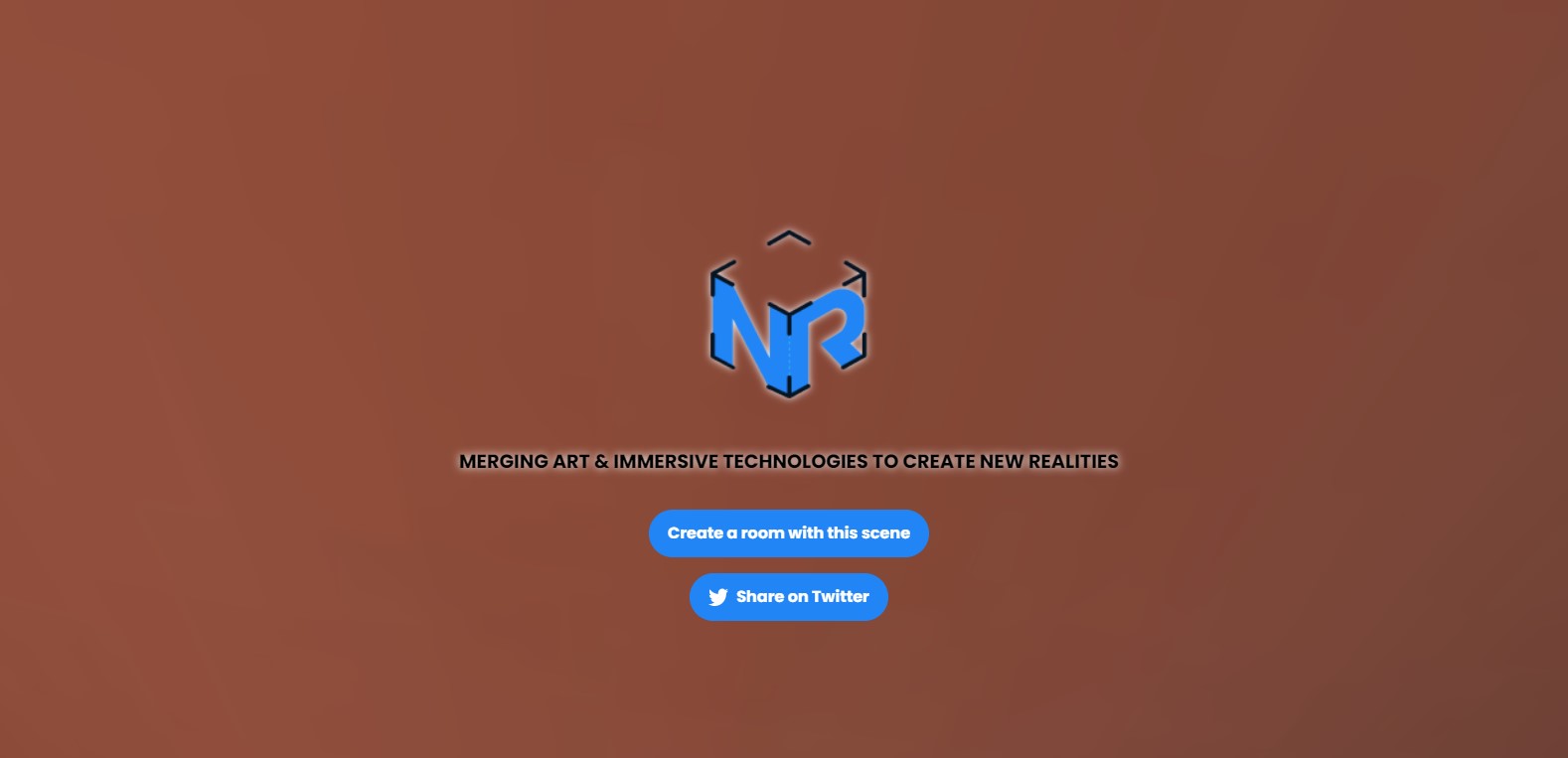
Always remember to generate a floor plan before exporting your scene to Next Reality Digital! For more information check out the Floorplan
Click the 'Publish to Next Reality Digital...' button in the upper right corner. You will receive a prompt to rename your scene.
You will need to login in save and publish your scene. All you need to do is send a magic link to your email.
Add attributions, and click 'Save and publish'
If you’ve added models from the search panel in Creator, attributions for the content will be added to the scene description automatically, but you can add additional attributions for content that you’ve brought in from external sources.
You will have the options to :
- Allow Remixing with Creative Commons CC-BY 3.0 - allows users to use your scene as a base template for their own
- Allow Next Reality Digital to promote my scene - this lets Next Reality Digital add the scene to the publicly accessible scene database if it meet
Export as .glb file
Exporting as a .glb (glTF binary) file will export the scene into a single .glb file that could be used in other programs that support loading glb files. Please note that the glb is a compiled binary, and cannot be opened in a readable-text format the way that glTF files can.
In the dropdown menu, select File > Export as binary .glTF (.glb)
Export as .Creator file
Exporting as a legacy Creator scene will create a .Creator file that can be imported into another Creator account. You can also share scenes in Creator by labelling them as 'remixable' and sharing the link to the scene with others.
In the dropdown menu, select File > Export legacy .Creator project